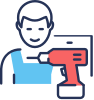How To Build A
Gaming Desk Setup
For Beginners
There are those that enjoy playing video games. Others, on the other hand, play games professionally. Whether you play video games as a casual pastime or as a dedicated gamer who plays for hours on end every day, you probably take pride in your gaming setup.
If you're a fledgling gamer, you might be considering setting up a gaming space for your PC. If that's the case, you'll appreciate this tutorial. Keep reading to find out ten suggestions for setting up your gaming setup.
It All Begins with a Comfortable Desk Chair
A lot of guides will tell you that it all begins with a decent desktop. And it's true that having decent gaming PCs that aren't too expensive is essential to have a pleasant gaming experience.
However, if you don't have a good-quality ergonomic chair, you can suffer from back discomfort, which can lead to more serious health issues. If you're a gaming fanatic, you'll be sitting in your chair for an extended period of time.
So, your office chair should be more than just a piece of low-cost plastic. It should be viewed as an investment in your well-being and comfort.

Photo by Roberto Nickson
Choosing the Right Computer Desktop
Good gaming setups will never be without a top-of-the-line PC. Choose a PC with a CPU capable of playing high-end games when making your purchase so that you don't end up paying extra money for repairing costs.
A specialized graphics card will be installed in a gaming PC. A graphics card is intended to provide you with a smoother frame rate and reduced graphical latency. You'll need to decide whether you want a typical heatsink and cooling fan setup or a liquid cooling system.
Choosing the Right Monitor
As much as a laptop screen fulfills its role, nothing can beat having a large display monitor when gaming. A display designed for gaming prioritises different features than one designed for general usage.
Fast refresh rates, quicker reaction times, and increased colour fidelity are all features of a gaming monitor. The image will be smoother if the refresh rate is higher.
You'll also have to pick between several panel technologies. TN, IPS, and VA are examples of these.

Photo by XXSS IS BACK from Pexels

Choosing the Right Desk
Your gaming experience revolves around your gaming desk and your desk setup.
Having the right workstation might mean the difference between winning the game in the dying seconds and having it slide through your fingers.
Price and the size of your desk are two factors that must be considered. You want it to fit in the room you're playing in when it comes to size.
Although it appears to be a basic truth, the amount of individuals who are unaware of it is startling. You also want to choose a workstation that is comfortable and functional.
A standing desk in particular is a very useful investment for gamers. Sitting at your desk for long hours will make your wrists fall and 'rest' on your keyboard.
Over time, this can lead to wrist problems or even become a potentially serious health issue such as carpal tunnel syndrome.
Using a standing desk with suitable ergonomics also will assist you in maintaining a healthy computer posture.

Your monitor should be roughly 20 inches from your face and tilted at a 20-degree angle, with your arms bent at 100-degree angles at your sides.
Wrists should be comfortably above the keyboard, and weight should be evenly distributed between legs.
Standing often will make the proper posture position second nature, and it will relieve the compression on your spine that sitting may cause.
Sitting for longer lengths of time can strain your back and discs, causing back, shoulder, and neck pain.
So, a standing desk will help curb any ergonomic problems, because a standing desk can keep your arms comfortably bent at a 90-100-degree angle.
And it will help you normalize proper body posture. This is often a more ergonomic setup and may even improve your typing speed!
Choosing the Right Lighting and Desk Lamp
Smart lighting isn't simply for turning on and off your lights. Smart lighting can also improve your gaming setup by synchronizing lighting to the beats and rhythms of your games.
They have the ability to turn your entire home into a live visualizer. Not to mention that they come in all sorts of different designs, so you can customize your setup to make it aesthetically pleasing for you!
A desk lamp can also add a soft touch of lighting to your desk setup. Plus, many desk lamps are equipped with a wireless charger that can charge your phone!
Desk Mat
Desk mat can protect your desk from spillages.
Desk mat can also improve mouse feedback and minimise lag.
Gaming Keyboards
There are many wireless keyboards are out there.
However, many are not designed with gaming in mind.
A decent wireless gaming keyboard will have not have any delay when you're typing or navigating your game.
It will provide you with the tactile sensation you desire while retaining the media buttons and macro keys you require.
A Gaming Mouse
Is a gaming mouse absolutely necessary? Not really. You can do a lot with any mouse that has two buttons.
A gaming mouse, on the other hand, is a good choice for your setup because they generally contain superior optical laser sensors.
The majority of gaming mice allow for some degree of user customization.
They'd normally include a few more buttons for the players, as well as the ability to alter sensitivity and speed on the fly.
Don't be concerned about the price. Many of the top gaming mice on the market have the same features as low-cost alternatives.
Choosing the Right Lighting and Desk Lamp
Smart lighting isn't simply for turning on and off your lights. Smart lighting can also improve your gaming setup by synchronizing lighting to the beats and rhythms of your games.
They have the ability to turn your entire home into a live visualizer. Not to mention that they come in all sorts of different designs, so you can customize your setup to make it aesthetically pleasing for you!
A desk lamp can also add a soft touch of lighting to your desk setup. Plus, many desk lamps are equipped with a wireless charger that can charge your phone!
Desk Mat
Desk mat can protect your desk from spillages.
Desk mat can also improve mouse feedback and minimise lag.
Gaming Keyboards
There are many wireless keyboards are out there.
However, many are not designed with gaming in mind.
A decent wireless gaming keyboard will have not have any delay when you're typing or navigating your game.
It will provide you with the tactile sensation you desire while retaining the media buttons and macro keys you require.
A Gaming Mouse
Is a gaming mouse absolutely necessary? Not really. You can do a lot with any mouse that has two buttons.
A gaming mouse, on the other hand, is a good choice for your setup because they generally contain superior optical laser sensors.
The majority of gaming mice allow for some degree of user customization.
They'd normally include a few more buttons for the players, as well as the ability to alter sensitivity and speed on the fly.
Don't be concerned about the price. Many of the top gaming mice on the market have the same features as low-cost alternatives.
Choosing a Gaming Headset
When it comes to gaming headsets, you want one that will allow you to enjoy all of the game's sound without bothering others.
The importance of sound quality cannot be overstated. Select one with a driver size of 45 mm or above to achieve the sound quality you desire.
A decent microphone is essential for a variety of games that can't be played without a team, so be sure your headset has one.
Another issue to think about is your comfort. If you don't, playing a game for hours on end might cause your ears to hurt.
Make a decision on whether you want your headset to be open or closed. You'll be able to hear the sounds around you if you use an open headset.
A closed headset, on the other hand, is the best option for serious gamers who want to focus completely on the game.
Finally, choose between a wired and a wireless headset. Both choices are available in top-of-the-line gaming headphones.
Choosing a Gaming Headset
When it comes to gaming headsets, you want one that will allow you to enjoy all of the game's sound without bothering others.
The importance of sound quality cannot be overstated. Select one with a driver size of 45 mm or above to achieve the sound quality you desire.
A decent microphone is essential for a variety of games that can't be played without a team, so be sure your headset has one.
Another issue to think about is your comfort. If you don't, playing a game for hours on end might cause your ears to hurt.
Make a decision on whether you want your headset to be open or closed. You'll be able to hear the sounds around you if you use an open headset.
A closed headset, on the other hand, is the best option for serious gamers who want to focus completely on the game.
Finally, choose between a wired and a wireless headset. Both choices are available in top-of-the-line gaming headphones.

Photo by Ilhammi Tan
Get Your Gaming Essential Items From Omnidesk!
Omnidesk offers a wide range of products that include standing desks, ergonomic office chairs, desk lamps, and more. All perfectly suited to fit in a variety of desk setups.
Whether you're a gamer, an office worker or a student, our products will definitely make a significant difference to your current workspace.
Every single one of our products was made with the thought of innovative functionality with sleek designs in mind.
What are you waiting for?
Click here to check out our catalogue to complete your setup now!