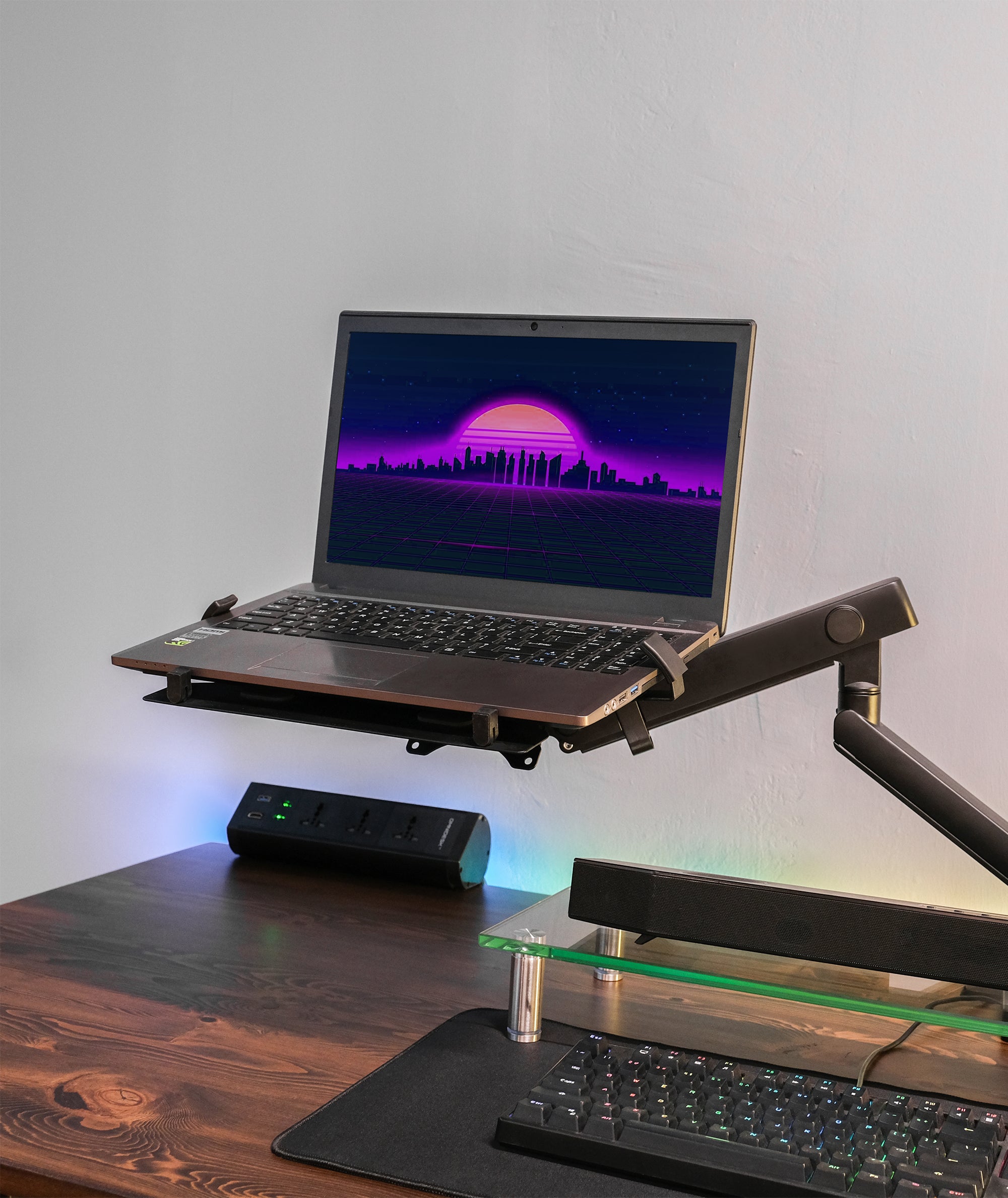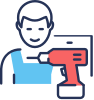Top 5 Reasons Why You Should Get an Ergonomic Laptop Stand
Working on a laptop allows you to stay productive whether you're at your desk or on the go.
However, while laptops provide the freedom of working from anywhere, their design does not make them ergonomically friendly for lengthy periods of time.
The laptop's small size, combined with its attached screen and keyboard, forces you to hunch and squint. Which can often cause muscle strain and soreness in the upper back, neck, shoulders, hands, wrists, and arms.
Height-adjustable laptop stands, or laptop mounts, are the most convenient way to improve the ergonomics of laptop use. You'll be able to adjust your laptop according to your preferred height and position, maintain a healthy posture and prevent body aches like neck pain.
Want to know more about the benefits of investing in a laptop stand?
Read on to find out how a good laptop stand can help you!

Better Ergonomics
If you work for an extended period of time using a laptop you’re guaranteed to experience strains on your neck and back.
It's all about comfort and efficiency when it comes to ergonomics.
With an adjustable laptop stand, you're able to lift your laptop screen to exactly your preferred height. Controlling the position of your laptop stand significantly improves your productivity and workspace ergonomics.
This will significantly lessen the likelihood of neck strain as you won't be staring down all of the time anymore!
Furthermore, laptop stands allow you to calibrate a precise viewing angle, which can reduce screen glare and protect your eyes.
Comfort While Typing

Did you know, there is an actual scientifically proven ergonomic posture for sitting at a computer?
Here's the gist:
• Sit with a back straight (no hunching), your shoulders pulled back.
• Keep your neck and head at an upright angle with your ears aligned with your shoulders.
• Eye-level should be at the top of your screen.
• The keyboard should be flat on the desk.
• Bend your knees at a 90-degree angle, and keep your knees even with or slightly lower than hips.
• Keep both feet flat on the floor, or use a footrest if you can’t reach it.
• Elbows should be at an open angle (90 – 110 degrees). This relaxes your forearms and shoulders.
Adhering to this position can be difficult with most laptops (as compared to an external monitor) as its monitor and keyboard are usually attached.
For your monitor to be at an elevated height, your laptop's keyboard position won't be ideal for typing.
That is where a laptop stand comes in handy!
It allows you to elevate your laptop screen to your eye level while allowing for a keyboard to be used underneath
Without a laptop mount, you might not have enough space for an external keyboard, or the laptop might be too far to view clearly.
Improves Airflow
Laptops have a tendency to overheat in the Singaporean heat.
That's because a laptop requires its hardware components to be closely fitted together, which minimizes the space available for air circulation.
A laptop sitting in the normal position is not ideal for airflow.
That means your laptop might overheat, which can cause your laptop's performance to suffer and lead to a shorter lifespan.
A laptop stand solves this problem by lifting your device off the desk surface- providing additional cooling underneath which prevents the risk of damage and ensures its longevity.
Improved Organisation
Remote work is practically the norm now. However, your typical home office is not optimised for work.
This leads to a lot of clutter, especially on and around the workspace.
Cables, home and office supplies take up any available surface, causing you to feel cramped in.
So how does a laptop stand help with this?
When your laptop is mounted, it takes up less surface area than it did in its typical position, freeing up valuable space. This is especially useful if you have a dual monitor setup or use multiple attachments, such as external keyboards, a mouse and microphones.
With this extra space, you also get to improve your cable management!
Proper cable management means ease of access and less strain on plugs and devices.
Simply route your cables underneath your laptop to make everything neat and tidy.
Ability to Stand While Using a Laptop
Standing while working has an incredible number of benefits. Studies show that it can
• reduce your risk of weight gain and obesity
• lower blood sugar levels
• reduce the chance of developing heart disease
• improve your mood
• boost energy levels
• reduce back pain
With a standing desk, like our Omnidesk Ascent, you can do just that - standing while working!
However, you will likely find that, if you're using a laptop, the laptop screen will still be a bit too low for comfort.
Hence, a laptop stand increases your comfort when working while standing. You'll reap the benefits of top-notch ergonomics from head to toe.


The Omnidesk Laptop Mount
Looking to invest in a laptop stand?
Check out our signature Omnidesk Laptop Mount!
Elevate your workspace to a whole new level when you attach our laptop mount to your VESA compatible monitor arms.
Combine this accessory with our standing desks to really take your ergonomics to new heights.
Featuring a heavy-duty steel frame with a safety ledge stopper, your laptop will be kept secure when you adjust your laptop to your preferred level and viewing angle.
Enjoy the luxurious feel of our proprietary powder topcoat on our signature ventilation design, which offers smooth airflow and prevents overheating.
Our laptop mount suits most laptops up to 15.6" and 4.5kg.