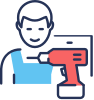Office Chair Shopping Guide:
12 ergonomic adjustment points that matter
Team Omnidesk
17 November 2023

The difference between a conventional office chair and an ergonomic one lies in its flexibility to fit different body types. Ergonomic chairs offer specific adjustment points that cater to your unique posture, alleviating the strains that often accompany long hours of sitting.
The sedentary work habits we have now cultivated make ergonomic office chairs an essential investment for the sake of our musculoskeletal health, overall well-being, and productivity.
Fortunately, there is now a wide array of ergonomic chairs to choose from. But how do you pick one that provides all-around support and effectively reduces backache? In this article, we’ll explore the 12 essential ergonomic adjustment points you should consider when shopping for your new office chair. Or you can watch it here.
Ergonomic Chair Adjustments Points For Prolonged Sitting
The goal is to have a chair that you can precisely tailor to support your body. To achieve this, there are key customisable features of a good ergonomic chair to consider, including adjustment points to match your unique posture and promote dynamic sitting.
Headrest Height and Angle Adjustments
Ever experienced the discomfort of a headrest pushing awkwardly against your head so your head juts outwards, creating a hunched form? Or against your shoulder, if you are taller, leaving you with a sore neck and shoulder.
The neck bears the weight of your head. Proper headrest support takes the pressure off the neck and shoulder and allows you to recline your chair comfortably. An ergonomic chair that lets you toggle the headrest's height and angle to cradle the natural curve of your neck can reduce the tension in your upper body.

The Embrace Pro 3D Lumbar Support
Lumbar Support Adjustments
A non-negligible feature of a good ergonomic chair is an adjustable and lockable lumbar support. Our lower spine has a natural inward curve, and lumbar support bridges the gap between our back and the seat. It helps maintain our natural form and ensures proper hip and pelvis alignment. This minimises the risk of back pain caused by slouching, which is vital since our lumbosacral discs are three times more loaded when we are seated compared to standing.
Look for a chair that lets you adjust and lock the position of the lumbar support. We recommend checking out the Embrace Pro ergonomic chair, as it provides an adjustable 3D lumbar cushion support with a locking mechanism to keep it in place.
Armrest Height and Angle Adjustments
Armrests, often seen as an extra add-on feature you can do without, are an integral part of a good ergonomic chair. Truth is, we will always look for things to rest our arms on, whether we notice it or not. Set to the optimum height and angle, armrests serve as a much-needed relief to your shoulder and a key to reducing the stress in your neck. Adjustable armrests also help you maintain a neutral position and keep your forearm comfortable, especially when typing.
So, when shopping for your ergonomic chair, try finding ones with height and angle-adjustable armrests. Chairs with fastened armrests are more often than not uncomfortable and restrictive, something you would rather do without.
Seat Depth and Height Adjustments
Seat depth adjustment enables you to slide your seat pan forward or backward while the seat height raises and lowers your chair. Ergonomic chairs with these adjustments can accommodate different height profiles, ensuring that your feet rest flat on the ground and thighs remain parallel to the floor while your back maintains adequate support. Proper seat depth and height adjustments prevent pressure in your thighs and poor blood circulation that might arise, such as when your knees are higher than your hips.
Seat Tilt Function
Dynamic sitting is crucial for preventing back pain. Having a seat tilt function in your chair encourages micro-movements while seated and distributes your body weight evenly across the seat, improving blood flow. Tilted forward, it promotes an upright posture and reduces strain on the lower back. Tilted backwards, it provides comfort and relief. A synchro-tilt function also minimises strain in your thigh when you recline your chair. It brings flexibility and customisation to your sitting experience without sacrificing comfort.

The Embrace Pro Backrest Tilt and Recline Adjustments
Back Tilt Tension Adjustment
Tilt tension regulates the resistance you feel when you lean back into your chair. With an adjustable tilt tension dial on your ergonomic chair, you can control the amount of resistance required for your body weight and height. Lighter individuals get to decrease the tension so they can recline safely without the fear of toppling over, and vice versa. This also prevents stiffness caused by an inflexible backrest and maintains a balanced posture.
Backrest Recline Adjustments
The ability to recline reduces the load and pressure on your spine and buttocks, redistributing pressure onto the backrest. Ergonomic chairs with varying degrees of recline adjustment and a lock function allow you to find the most comfortable sitting position for different tasks, such as an upright position for focused work and a reclined position for relaxation.
Key Takeaway
The main takeaway is that your ergonomic chair should be personalisable to adapt to your body, offering support from head to arms to toes. With the right ergonomic chair, you can zone in on your task without distractions of bodily discomfort.
Check out the Embrace Pro ergonomic chair featured in this article. It ticks all the boxes of a great ergonomic chair outlined here, including a 3D lumbar support synchro-tilt mechanism, a backrest that locks in 5 different positions and supports you as your recline up to 128° and more. It's available in cushion and German mesh designs, with fun colours to choose from. See what people are saying about the Embrace Pro here.
For more tips on how to set up your ergonomic chair, check out our physiotherapist guide on how to configure your ergonomic chair.