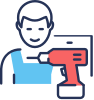Photo by TK NORTH
Have you ever considered if your home office is well-lit for your daily tasks and optimised for your productivity and general well-being?
With the long hours spent in front of glowing screens, it is more crucial than ever for us to create a visually comfortable and safe environment to interact with our digital devices.
Because poorly lit spaces are more of a hazard than we think.
The Importance of Proper Lighting
Insufficient or harsh lighting causes our eyes to work harder, leading to eye strain, headaches, drowsiness and other discomfort. It is also true that some people adopt bad sitting posture to accommodate poor visibility of screens or documents.
According to the Canadian Centre of Occupational Health and Safety (CCOHS), these are the 5 most common lighting problems:
1. Insufficient Light
2. Glare
3. Improper Contrast (High contrast between light and dark areas)
4. Poorly Distributed Light
5. Flicker
Look around. If you spot any of the issues mentioned above in your workspace, here are some of our favourite ways to brighten up our spaces!


Photo by STYLINGMYINTERIOR
Let Daylight In
The best way to light up a space is to let daylight in.
The health benefits of natural light goes without saying. In fact, many offices have re-imagined spaces to invite more sunlight indoors and improve employees’ performance and alertness.
Harvard Business Review quoted a study that found incidences of eyestrain, headaches and drowsiness dropped by more than 50% when employees worked in offices with ample daylight.
That said, positioning your setup to receive just the right amount of light is equally important. Avoid having the window behind your monitor screen, or facing your screen; you can avoid glare or improper contrast by placing your desk at a right angle to a window. Sheers and blinds, which help disperse light, serve most people greatly too.
In a space where daylight is short-supplied, make sure there are other indirect light sources and task lighting to maintain consistent lighting levels while you work.
Now, let’s move on to task lighting.
Draw Focus to Your Tasks
Desk lamps are useful for directing your focus to the task at hand. Whether you’re taking down notes or reading a report, a well-positioned desk lamp can alleviate eye strain and boost your focus. All the better if it has adjustable temperature and brightness!
If you’re looking for a sleek desk lamp for your minimal desk setup, check out the Spark Desk Lamp. We love that it has four different light temperatures to cater for different tasks and times of the day. It also comes with a built-in wireless charging pad!


Photo by TECHY_CAVE
Monitor light bars are an increasingly popular choice among desktop users thanks to their ease of installation and creating a clutter-free desk space. All you need to do is mount it onto a monitor.
They are essentially task lights designed to reduce glare and light reflecting on your monitor screen while illuminating your desk space. This way, you can minimise eye fatigue while switching between a bright screen and your paper documents.
Monitor light bars are an increasingly popular choice among desktop users thanks to their ease of installation and creating a clutter-free desk space. All you need to do is mount it onto a monitor.
They are essentially task lights designed to reduce glare and light reflecting on your monitor screen while illuminating your desk space. This way, you can minimise eye fatigue while switching between a bright screen and your paper documents.

Photo by TECHY_CAVE
Another way to use your light bar is for bias lighting. Have it illuminate the wall behind your desktop for times you need to view your monitor in a dim room. The perceived brightness of the screen will be lower, providing a better viewing experience without straining your eyes.
Our favourite choice has to be the Lumence Monitor Light Bar which comes with four different colour temperatures and five different brightness levels.
Pro-tip: Set your lights to a cooler temperature for tasks that require focus and clarity, and a warmer temperature as the sun sets to slowly wind down for the night.

Photo by TOM NOSKE
Illuminate Smart, Not Harsh
Here’s a bonus: flaunt your unique aesthetic with smart lights.
Sometimes all you need is an aesthetic workspace to feel motivated. Highlight your space with smart wall light panels or LED light strips. Play with different arrangements to show off your identity. Then configure the colours to fit your mood or align the colour temperature to your working hours so you can wind down when it’s time.
If RGB is not your thing, these classy wood-grain textured Nanoleaf Elements can be a great addition to your space. They are easy to install and compatible with your smart home assistants. What’s not to like?

We hope we shed light on how setting up ergonomic lighting solutions for our workstations can boost focus, performance and overall visual comfort. We found that combining indirect or ambient lighting (such as sunlight) with task lighting (such as desk lamps or monitor light bars) works best for daily office tasks. If that sounds like something that suits your needs, don’t forget to check out the links mentioned!