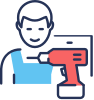10 Ideas to Create the Perfect Work-Gaming Routine for WFH Gamers
Team Omnidesk
1 December 2023

Credit: @meido.nae
The challenge some of us still face while working from home is creating a clear boundary between work and life. When living space doubles as your home office, the line between work and play blurs, especially for gamers who use the same setup for both activities.
How can you focus on work knowing that you could be gaming? How do you put distance between work when you should be relaxing?
Some have found the perfect stride, balancing both states. While some of us still struggle to separate work and gaming. Here, we have a few workspace hacks for WFH gamers to establish a more distinct boundary between work and gaming in the home office.
10 Ideas to Separate Work and Gaming At Home
Create Dedicated Work and Gaming Stations

Credit @yuzeu
1. Opt for L-shaped Desks
Ideally, having two spaces for different activities helps create a better division. An L-shaped desk has ample space to accommodate two setups. On one side, you can designate your gaming setup; on the other side, your workspace. This physical separation encourages you to focus on one task at a time.
2. Put Desks on Castors
Not many have the luxury to dedicate separate rooms for work and leisure. Most of the time, WFH means work and leisure have to occupy the same space. If you find yourself nodding to this, installing castors on your desk might be the solution for you. You can easily move your desk near a window to get some natural light during office hours and position it closer to your router or bed for a relaxing gaming session, effectively creating separate areas for work and play.
For this to work, make sure your cables are properly managed to prevent accidents. Check out the Zen Cable Management Pack for everything you need to get your cables sorted.
3. Put Up Desk Dividers
For wider desks, you can consider using desk dividers for visual separation. Organise your gaming accessories on one side and work setup on the other side. This physical border draws a line and acts as a reminder to focus on the task at hand.
4. Make Separate User Accounts
You can also set up different user accounts on your desktop to create a virtual separation between work and gaming. This ensures that your games are not readily accessible when you are working and vice versa.
Create Different Environments

Credit @techycave
5. Customise Ambient Lighting
The choice of lighting can set the mood and put us in different headspaces. With RGB customisable lights, you can signal the start of your office hours or your leisure time just by switching the colour of the light. Use a white light to get adequate light for work, warmer tones to wind down to, and light your battle station in your favourite colour for an immersive gaming experience.
The Omnidesk Ascent Radiance boasts a futuristic design with edge-to-edge LED customisable through the Ascent integrated smart app. For additional vibes, check out this RGB mouse mat. It protects your desk from scratches and elevates your gaming experience.
6. Curate a Work Playlist
Kick off your workday with a motivating playlist or soothing white noise on a loop. Try music or static sounds to help you stay in the zone when you need to concentrate.
7. Use Dedicated Accessories
Some gamers have found it beneficial to use two different sets of headsets to distinguish between work hours and gaming time. This can be applied to other accessories as well, such as keyboards and ergonomic chairs. You can always use a headphone holder to keep your headsets near you yet out of sight.
8. Take Regular Breaks
If task switching affects your performance, instead of gaming in between tasks, try taking a short break. Regular breaks boost productivity and mental clarity when you need to focus on your job, preventing you from getting too stressed or burning out. When it comes time to game, take a break from work to mentally switch gears and fully enjoy your gaming time.
The Omnidesk Ascent allows you to set reminders to stand up at intervals. You can reinvigorate your work life with sit-stand routines to keep you productive during office hours.
Stay Organised

Credit @wolbeas
9. Keep Tidy with a Desk Riser
Maintaining an organised desk is essential when your setup serves dual purposes. Stow your work devices or paperwork away when your work ends. This way, you keep your desk free from work-related reminders and free up space for gaming. A desk riser keeps everything neatly within reach, so setting up your work for the following day is easy, too.
10. Reduce Temptations with Storage Drawers
Some days, it is hard to resist the call of your favourite games when your gaming console sits conveniently on your desk. To minimise distraction during work hours, try storing your accessories in an under-desk storage drawer. It reduces the clutter on your desk and introduces a slight friction to gaming during work hours.
While it requires some practice, work-life balance is achievable even when you work from home. Experiment with these tips and see what works best for you. We hope you can find your groove soon with these ideas to reset your workspace and allow productivity and relaxation to coexist harmoniously.
Share your work-gaming setup with us on Instagram by tagging @theomnidesk.