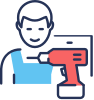Best Way To Use Standing Desk:
Tips & Tricks for the Optimal Omnidesk Experience

As modern technology takes over our lives, we have grown in an environment where working requires us to almost always be at our desks.
Of course, sitting for extended periods can be harmful to the human body so using a standing desk in your workspace is becoming the new norm.
Height adjustable standing desks have been ingrained to be the most valuable investment you can add to your workspace.
So, how can you avoid making common standing desk mistakes?
But most people are probably not fully optimising their height adjustable standing desk correctly.
Here are our favourite ways to ensure you are using your standing desk properly.

Use Good Posture
You need to maintain good posture whether sitting or standing at your desk job.
Make sure to sit or stand straight with your neck tall, feet flat on the ground facing forwards and your shoulders relaxed.
Make sure your elbow is at a 90-degree angle with your wrist position being straight and parallel to your desk as this is the most neutral position that your elbow can rest in.
Bring Screens to Eye Level
Now that you have your very own height adjustable desk, you want to make sure that you've set it at a height where not only your elbows should be comfortable, but your eyes too.
Most standing desk options might be too low for tall people, resulting in poor posture when you have to bend your upper body to see your screen.
You also don't want your computer monitor too close to you, which can result in eye strain.
Invest in monitor arms or desk risers to make sure your monitor is always properly positioned at eye level.
Find out more about the benefits of using a laptop stand with standing desks here.
Bring Screens to Eye Level
Now that you have your very own height adjustable desk, you want to make sure that you've set it at a height where not only your elbows should be comfortable, but your eyes too.
Most standing desk options might be too low for tall people, resulting in poor posture when you have to bend your upper body to see your screen.
You also don't want your computer monitor too close to you, which can result in eye strain.
Invest in monitor arms or desk risers to make sure your monitor is always properly positioned at eye level.
Find out more about the benefits of using a laptop stand with standing desks here.
Proper Desk and Cable Management
No matter what working position you are in, you want to make sure your standing desk setup is aligned with the way you would your standing desk correctly. Make sure your computer screen, keyboard and mouse is placed in what would be your natural position.
To boost productivity while using your sit-stand desk, make sure that there is no clutter on your desk surface!
Having everything in the right spots will give you more space to work on your standing desk while preventing distractions (or hazards when it comes to cables!).
Read more about our cable management tips and how to keep your workspace organised.

Use a Standing Desk Mat
Just like your back and neck, your feet also can suffer from the long hours that you spend standing.
An easy way to combat this is by using anti fatigue mats!
An anti-fatigue mat is essentially a soft surface for your feet to rest on during standing positions. This will relieve pressure and prevent blood from accumulating in your feet.
Check out our Atlas anti-fatigue mat, which features a specially-engineered gel that reduces strain from prolonged standing.
Use a Standing Desk Mat
Just like your back and neck, your feet also can suffer from the long hours that you spend standing.
An easy way to combat this is by using anti fatigue mats!
An anti-fatigue mat is essentially a soft surface for your feet to rest on during standing positions. This will relieve pressure and prevent blood from accumulating in your feet.
Check out our Atlas anti-fatigue mat, which features a specially-engineered gel that reduces strain from prolonged standing.

Track Your Sitting And Standing Periods

Extended periods of sitting or standing can lead to health issues, so you want to switch positions often. It is recommended that you stand for 30-45 minutes per hour. You should then spend about 15 minutes sitting to give your legs a rest.
Start tracking your sitting and standing time to identify which combination of sitting and standing helps you best. This can boost your comfort and energy levels.
Tracking your sitting and standing time has never been easier with the Omnidesk Life App!
Beyond recording your sitting and standing time, you can also save your preferred sitting and standing heights, adjust the RGB lighting that comes with your Ascent standing desk, and more.
Complement Your Standing Desk with an Ergonomic Chair
To optimise ergonomics when you're sitting, check out our selection of ergonomic seating!
It is important to keep your core muscles engaged, even if you are not standing. So, to continue reaping the benefits of standing while resting your joints, we recommend active sitting.
Stay Active

Alternating sitting and standing periods is not enough to reap the health benefits of having a standing desk.
Remember, while you're in a seated position or standing position, you can still stay active by doing some desk stretches and easy exercises to help get your blood flowing to your leg muscles and your entire body.
Exercising or stretching for half an hour every time you take a break can be very beneficial.
Fully Utilise Your Standing Desk With The Ease of the Omniverse
In a very hectic and busy day-to-day job or life overall, Omnidesk aims to elevate your productivity and aesthetics to keep you at the top of your game.
All our standing desks are compatible with our curated accessories and solutions, helping you keep your surroundings tidy efficiently and beautifully.
If you're a newcomer, our range of products might overwhelm you.
Just contact us today so our stellar customer service team can guide you to what you need!