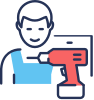Cable Management Bar


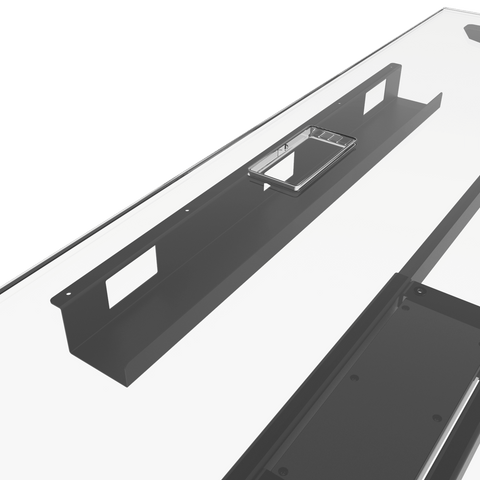
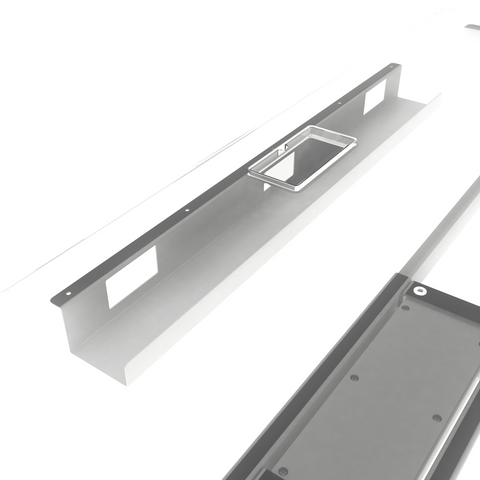
Cable Management Bar
Keep your space clutter-free with our proprietary Cable Management Bar.
Mounted just below the grommet cut-out, this nifty piece allows you to route everything from display cables to even power bricks to the underside of your desk, keeping your space clean and pristine.
Specifications
- 990mm(Length)
- 68mm (Depth) x 65mm (Height)
How to Install Cable Management Bar?

Keep your space clutter-free with our proprietary Cable Management Bar.
Mounted just below the grommet cut-out, this nifty piece allows you to route everything from display cables to even power bricks to the underside of your desk, keeping your space clean and pristine.
Specifications
- 990mm(Length)
- 68mm (Depth) x 65mm (Height)
How to Install Cable Management Bar?

- FLDiamondFax L.Verified Buyer3 minutes agoRated 5 out of 5 starsCable bar
No messy cables.
Was this helpful? - JMDiamondJasper M.Verified Buyer6 days agoRated 5 out of 5 starsEfficient to manage cables
Helps me with the troublesome cables!
Was this helpful? - BPBryan P.Verified Buyer1 week agoRated 4 out of 5 starsReview
Can be more dust proof
Was this helpful? - YCDiamondYvonne C.Verified Buyer4 weeks agoRated 5 out of 5 starsTidy up the cables
This helps to clean up the look of the desk and cable organisation, look so much neater instead of seeing all the cables hanging around at the bottom of the desk.
Was this helpful? - MZMeilin Z.Verified Buyer1 month agoRated 5 out of 5 starsGreat cable wrap
The cable wrap helps me to tidy my desk.
Was this helpful? - JNJessica N.Verified Buyer1 month agoRated 5 out of 5 starsMa
Well organised
Was this helpful? - TKDiamondtrish k.Verified Buyer1 month agoRated 5 out of 5 starsCable Bar
Good to hold the cables.
Was this helpful?