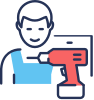5 BEST Cable management tips for a zen-like space 🔌

Want a workspace that looks good and helps you to be more productive? Start with cable management! We’ve all been there – staring at a rat’s nest of tangled cables not knowing where to start, so here’s a simple five-step process to achieving a more organised zen-like space.

Tip 1: Reset your space
The best way to clean up your space is to start from scratch. This lets you strategise how you want to reorganise the wires and the look of your space.
Disconnect your PC and peripherals and remove all the items you don’t really need or use.
Tip 2: Route cables through grommet hole
Some desks come with a grommet hole that is especially useful if you have a lot of long cables.
Both the Omnidesk Ascent and Pro come with an extra large grommet hole at the back of the desk. This way, you can easily hide your cables for a neater, streamlined look.


Tip 2: Route cables through grommet hole
Some desks come with a grommet hole that is especially useful if you have a lot of long cables.
Both the Omnidesk Ascent and Pro come with an extra large grommet hole at the back of the desk. This way, you can easily hide your cables for a neater, streamlined look.
Tip 3: Secure loose wires with cable wraps or ties
Cable ties and wraps are a great way to bundle up multiple cables and keep them in place. They come in various sizes and colours, so you can find one that works best for you.
You can purchase cable ties or check out Omnidesk’s Cable Straps or Cable Binds so you don’t have to cut off plastic cable ties if you need to reorganise!
On the cable sleeve front, we also have Omnidesk Cable Wraps to keep everything looking neat.

Tip 4: Add cable management compartments
If you’re struggling to manage your cables, an Ikea cable management box will come in handy to keep wires and power adaptors.
The Omnidesk Ascent and Pro have built-in cable management that allows you to tuck away cables and keep them organised - so you won’t be needing that box with us!
Tip 4: Add cable management compartments
If you’re struggling to manage your cables, a cable management box will come in handy to keep wires and power adaptors.
The Omnidesk Ascent and Pro have built-in cable management that allows you to tuck away cables and keep them organised - so you won’t be needing that box with us!

Tip 5: Secure your power bar
Say goodbye to an ugly, out of place powerbar on the floor beneath your desk. By mounting it beneath your desk, you’re able to have a concealed source of power for your set up and, as a result, no cables cluttering up your floor!
You could check out the Empower Cable Bar for a mountable power bar that’s easier to install.
Alternatively, check out our Power Clamp for a power hub that’s perfect for daily essentials, and clamps conveniently and securely to the side of your desk so it doesn’t take up valuable real estate.
Remember, a little cable management can go a long way in improving your workspace. By following these tips, you can enjoy a cleaner, more organised desk, and get back to focusing on what really matters.
Shop all Cable Management Accessories

Remember, a little cable management can go a long way in improving your workspace. By following these tips, you can enjoy a cleaner, more organised desk, and get back to focusing on what really matters.